- To add a Reasonable Accommodation/Modification note find the resident’s account and go to their Activity Log.
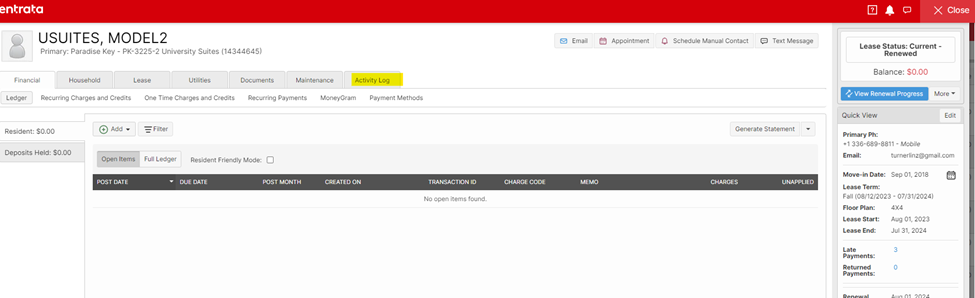
- Click Add Activity

- Event Type: Add Note
- Tag: Reasonable Accommodation/Modification

- Notes: include the requestor’s name, date of the request, nature of the request, and the decision/decision status.
- Click submit.

- The reasonable accommodation/modification note is visible on the activity log.

- Reasonable Accommodation/Modification Notes can be filtered using the Tags filter.

Was this article helpful?
That’s Great!
Thank you for your feedback
Sorry! We couldn't be helpful
Thank you for your feedback
Feedback sent
We appreciate your effort and will try to fix the article